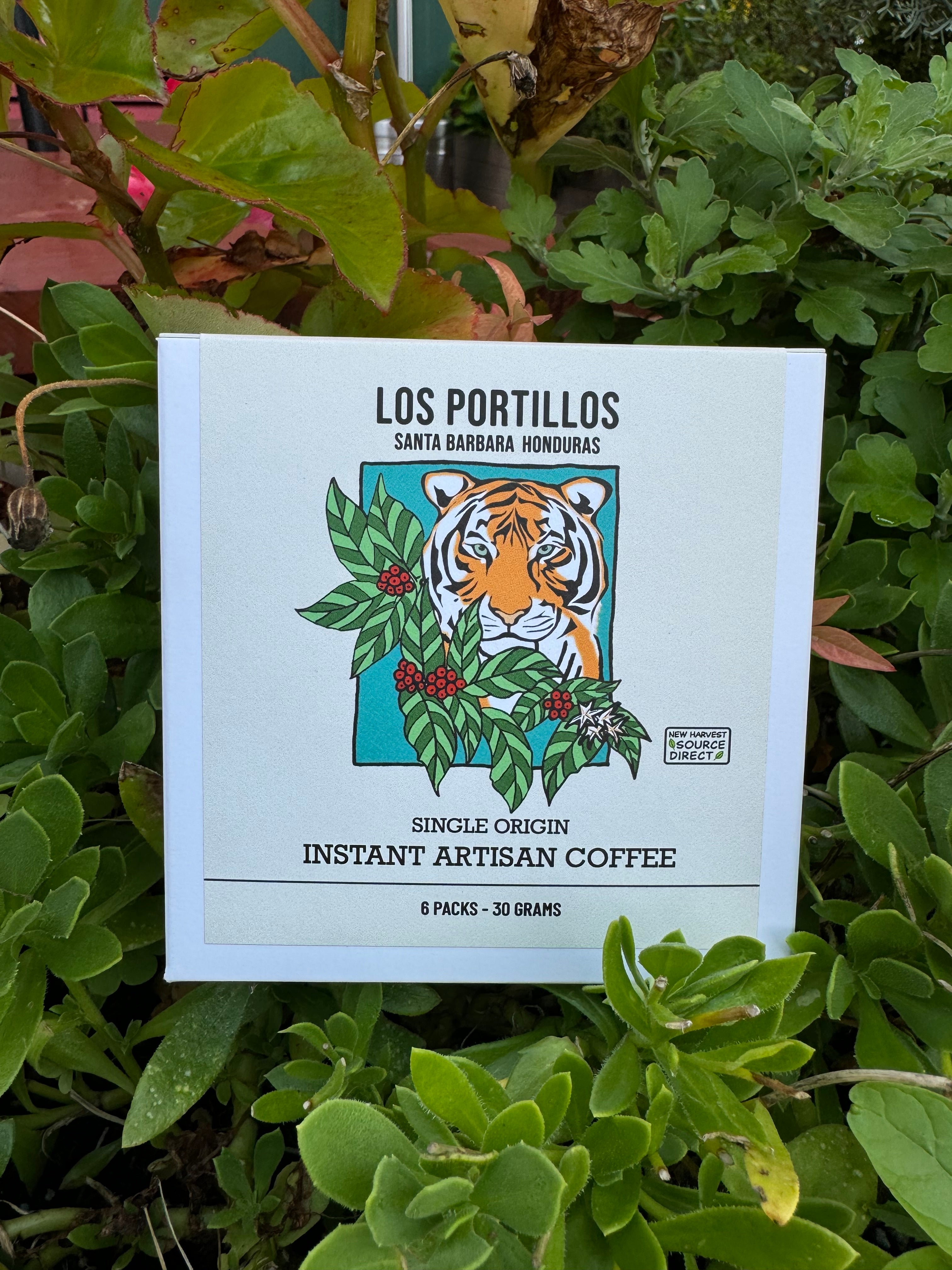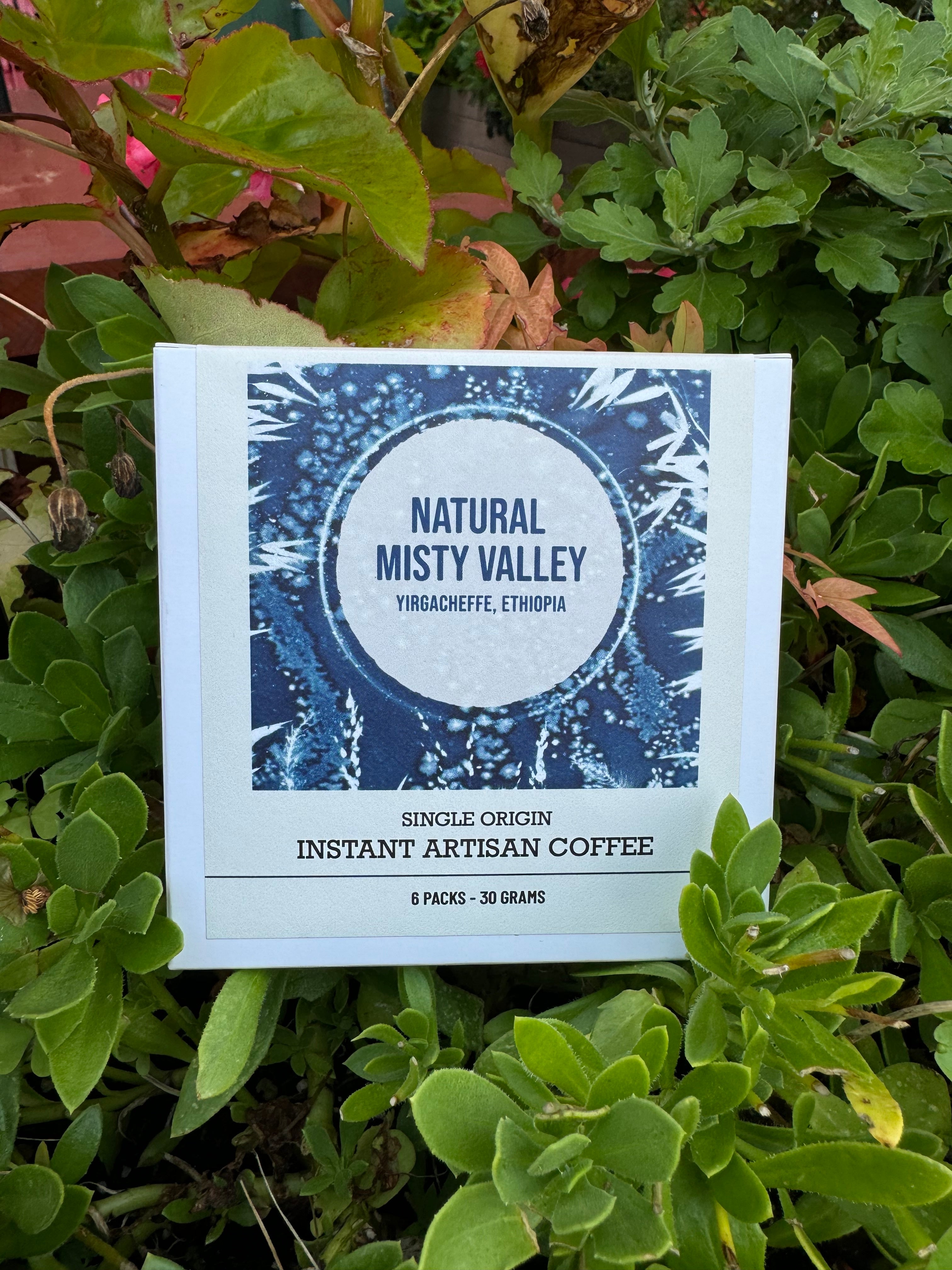Frequently Asked Questions
In your Customer account area click on "My Subscriptions" to navigate to the subscription portal. Click on your active subscription that you want to change the frequency of. Scroll down until you see the "Subscription details" section. Click on "Edit" in the Frequency card. Then you can select your new delivery interval from 1-8 weeks and your next ship date.
In your Customer account area click on "My Subscriptions" to navigate to the subscription portal. Click on your active subscription that you want to change the frequency of. Scroll down until you see the "Subscription details" section. Click on "Edit" in the Shipping address card. Then you can edit your new address. Be sure to click the "Apply this shipping address to all subscriptions" checkbox if you want your new address to reflect across all your subscriptions.
Your subscription will ship based on the date of your first subscription purchase OR your chosen ship date if you chose that manually in your subscription portal.
In your Customer account area click on "My Subscriptions" to navigate to the subscription portal. Click on your active subscription that you want to skip. You'll see a section that says the date of your next order and 3 buttons. Click on the "skip order" button. Or you can reschedule the ship date to when you are available.